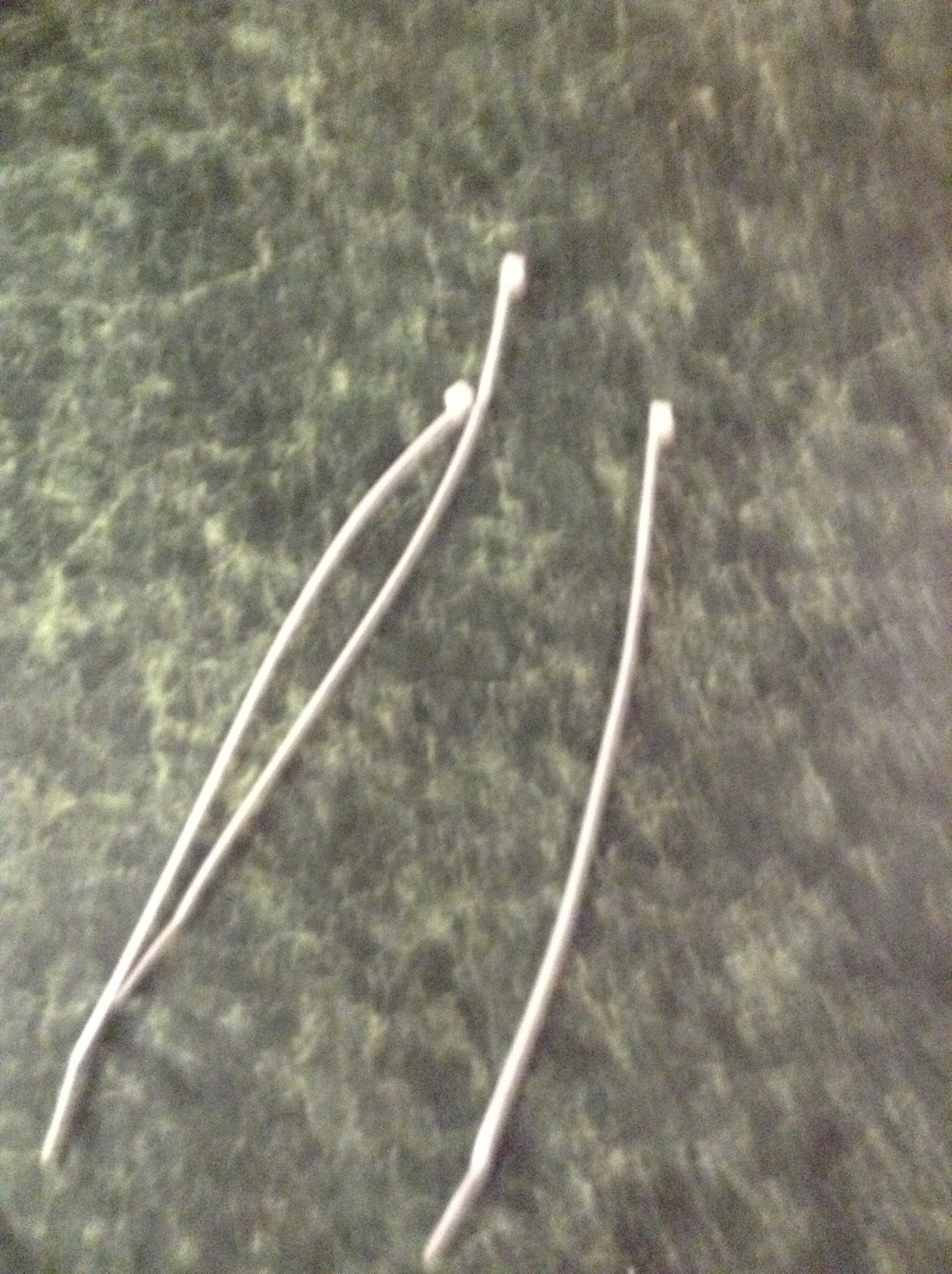Only has on/off but works great
Verified Post by Trisha Smith
Published on 08 Apr, 2018
USB Mini Desktop Fan, Naisidier 4 inch Personal Mini Table Fan with Aluminum Blades in Quiet Wind - Perfect for Home Office Laptop, Black







Price: $9.99
It is amazing how much heat a computer can put out, especially when in a corner! I have great fans on my computer, so don't have to worry about it overheating, but wow, can they pump that hot air out around me while pulling it from the computer itself. Needless to say, it gets HOT sometimes, and even more so in the summer when we hit triple digit heat in our area (yes, we LIVE with the air conditioning on - we have to or we'd die, literally!).
This fan is small and compact, but puts out some decent air. I was pleased with the performance. There is a single switch on the back that allows you to turn it on and off, so don't expect to be able to adjust the speed. It is either on or off, no in between. And you have some noise with it while it is going, but you have that with any fan of any size. It is not loud and noisy, and it doesn't distract. You can easily still be working at your computer, playing games, or surfing the web with no interfering noise.
It is much more convenient than the other fans I have used on my desk in the past. I always hate the mess of plugs and the need for surge protectors that comes with having a computer, so wasn't looking for something that would require yet another cord to plug in. That was the major appeal of this small fan. It plugs in and powers up with USB. I have a bazillion usb ports on my computer (and yes, I do overexaggerate some times), so have plenty of open plugs that can be used for this fan, whether plugged in to the front ports or on the back.
There are three little rubber feet that you can snap on to the bottom of the fan to keep the metal from rattling against your desk, though I had no rattling whatsoever. They snap on easily and can be slid to the position you want them in. I snapped them on, but haven't really worried about positioning them in any way because like I said, I have had no trouble with the rattling or vibrations from it.
The cable is a decent length, too. I actually have my fan plugged in on the front side of my computer, so didn't need a long cord to work with. But I know that if I do want to plug it in to the back, I can do so easily without having to worry about being restricted by where I place the fan on my desk. I have enough cord to work with, no matter what I want for positioning.
And speaking of positioning, the fan itself swivels up and down in its stand. This allows you to aim it directly at you when you want a direct stream of cooling air, or swivel it up or down when you don't. I have my computer tower on the top shelf next to my desk for cooling purposes, so the fans built in tend to direct the heat out the back which hits the wall and bounces back at me, so I have my desktop fan sitting on top of it. Since that places it a little higher than head level, I angle it down towards me while working. But sometimes I also like to sit it directly on my desk and face it up towards my face instead. I have the freedom to make it work wherever I want it to.
Overall, great little fan. It is a must for my hot home, and a great addition to my desktop decorations.
#RankBoosterReview #sponsored #Naisidier #deskfan #desktopfan #fanfordesk #officefan #fanforoffice #usbfan #usbpoweredfan #smallfan #tabletopfan #smalltablefan #smalldeskfan
Get yours here: https://amzn.to/2GZmRcx










Price: $9.99
We are a participant in the Amazon Services LLC Associates Program, an affiliate advertising program designed to provide a means for us to earn fees by linking to Amazon.com and affiliated sites.