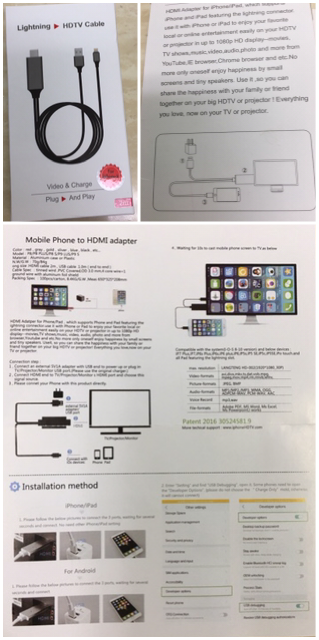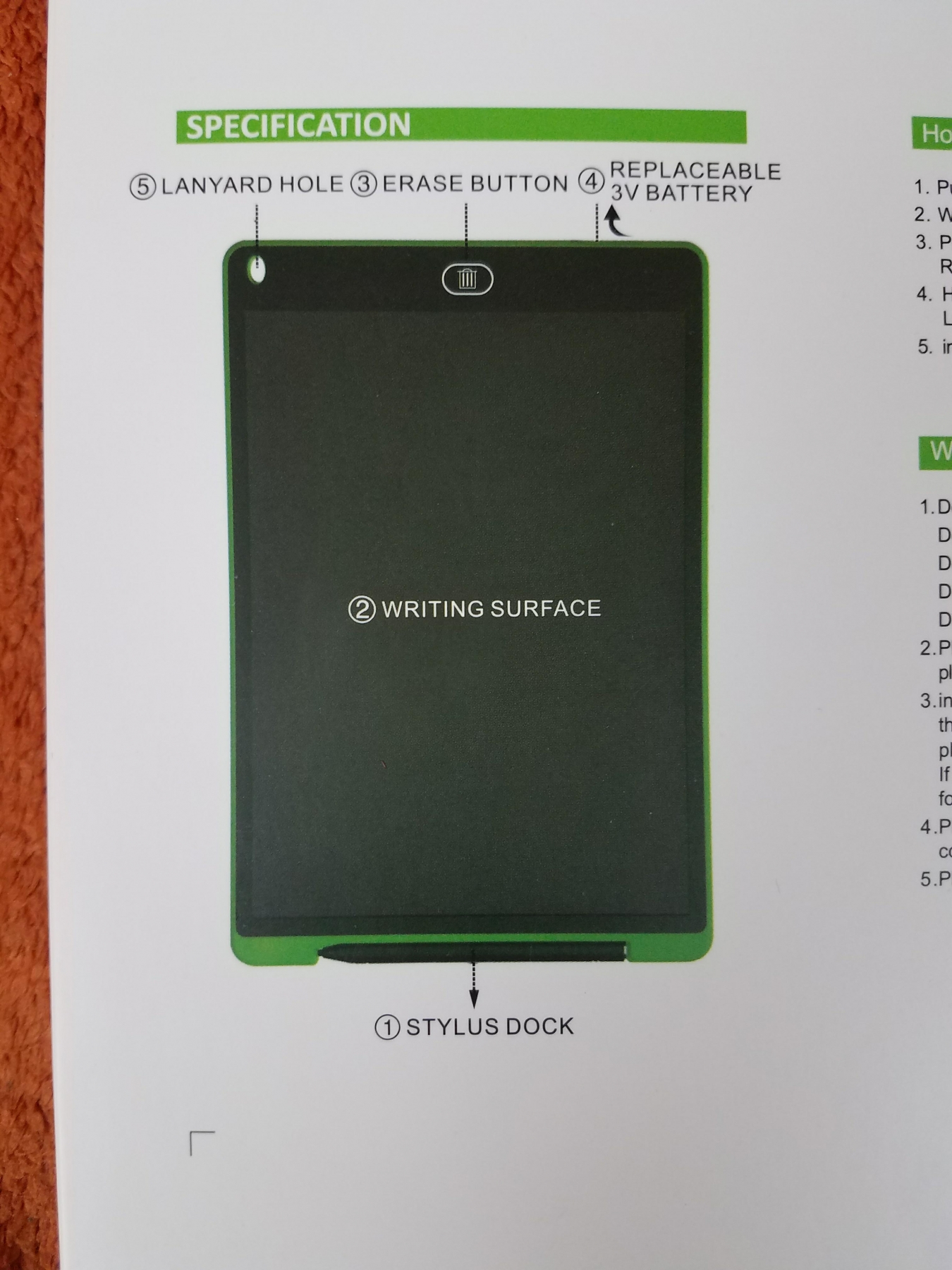Lightning to HDMI, iPhone to HDMI Cable Lightning Digital AV to HDMI Adapter
Verified Post by Nichole Brezina
Published on 27 Apr, 2018
Lightning to HDMI, iPhone to HDMI Cable Lightning Digital AV to HDMI Adapter 6.5ft 1080P HDTV Cable for iPhone,iPad,iPod,Plug and Play by MEIWU






I decided to purchase this cord because for a while, I used to connect my laptop to my TV through the HDMI cord that I had so that I can watch movies, videos, listen to music or hear my audible books. Sadly, my laptop broke on me and I haven’t had any luck getting it fixed yet so I haven’t been able to connect anything to my TV for a very long time. That was before I came upon this and decided to give it a try. I have never seen HDMI cord that connects to my iPhone before so I was really interested in seeing how this actually worked.
The HDMI box itself is about 3 1/2 inches long and about 1-inch white and has the connector at the end on one side of the box. The thing that makes this HDMI cord different from the rest is that instead of only having one cord, connected to the HDMI connector, there are two cords connected. The first cord is a cord that connects my iPhone to the HDMI box. When I measured it I measured it up at about 6 1/2 feet long which is pretty long and is a major plus for me. I don’t have to worry about leaving my iPhone closely HDMI and, I am able to have my iPhone at my desk with me and not have to worry about it falling down due to the court length. The second cord that is connected to the HDMI box is a cord that has a USB port at the end so that you can plug it into a box and plug that into a nearby plug-in. Normally, when you take a look at most of the HDMI cords that are out there, they usually just have an HDMI connector on both sides of the cord and that’s it or they haven’t HDMI on one side in a normal plug-in port on the other side. This connector is definitely different from all of the rest.
When I first just plug in the HDMI connector into my TV and the cord that has the USB end into a power source, there was a black screen with a QR code on the bottom right hand of my TV screen. Then when I plugged the lightning cord into my iPhone, my iPhone screen popped up on to my TV exactly how it was shown on my phone. When I have this HDMI connector plugged into my phone, it can follow everything that I am personally doing are searching for on my phone. When I opened up a browser on my iPhone, I would see the same thing happened on my TV with any stalling. I was even able to listen to an audiobook that I had just started without any problems whatsoever. I am also able to see the games that I play on my phone on my TV screen as well as photos that I have on my iPhone.
Even though it did a lot of these things for me, there were a few things that didn’t work completely right or were a little off. I realized when I had my iPhone plugged in at night, for some reason on my TV screen it had the time set as in the morning. I also noticed that when my iPhone was completely plugged in the way that is supposed to, the battery on my iPhone was stating that it was 100% which I thought was great and thought it should be because it is connected to a power source. However, when I unplug my iPhone from the connector, my iPhone said that it was only at 30%. I am a tad confused as to why this happened. I just assumed that my iPhone would still be at 100% battery life like it showed me when he was on my TV and while I had a plugged in. Along with these two things, I did experience some freezing when I tried to watch movies through my phone or watch videos off of YouTube, they would either freeze, stall or the sound is off from what is playing on my phone at that time. I would have to pause the movie on my iPhone just so that the movie on the TV could catch up to where the movie on my iPhone was. Sometimes, I also had to rewind the movie to a previous part that I had missed because of it freezing or having no sound. On the times where I lost the sound, if I was watching a movie, I would have to pause what I am watching and then have to rewind the movie a little then replay the movie and the sound be back. As far as when I am watching videos on YouTube, all I have to do is switch my phone to the opposite direction. So like if I had my phone in the direction of up-and-down, I would have to just change my phone’s direction and put it side-to-side.
Overall, I still like this HDMI connector but not as much as I did when I first received it before I even tried it. I don’t like how the movies and certain videos freeze or lose sound because it ends up disturbing but I had been working on. It could possibly be that my iPhone is the reason why I have been problems with this HDMI connector but I’m not really for sure. I too hope that I can get better at knowing how to use this so that I don’t have as many problems as they currently have
I received this product at a discount in exchange for my honest, fair and unbiased review. This is required disclaimer but it does not make my Amazon product reviews any less truthful or valid. I was given ample time to test and evaluate this product thoroughly before composing this review. All statements and opinions in my reviews are of my own and are in no way influenced by the seller or the fact that I have received a product at a discount.